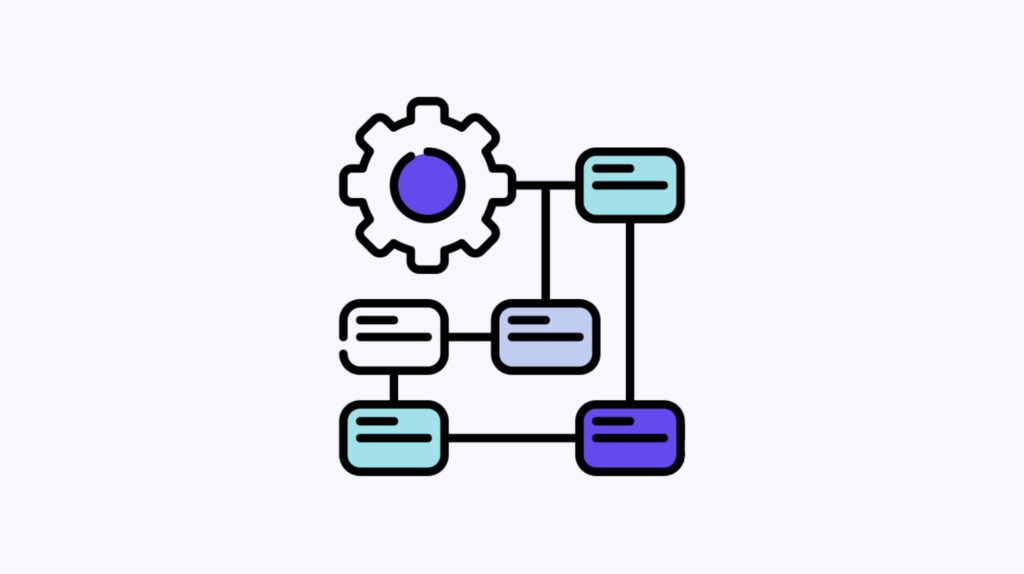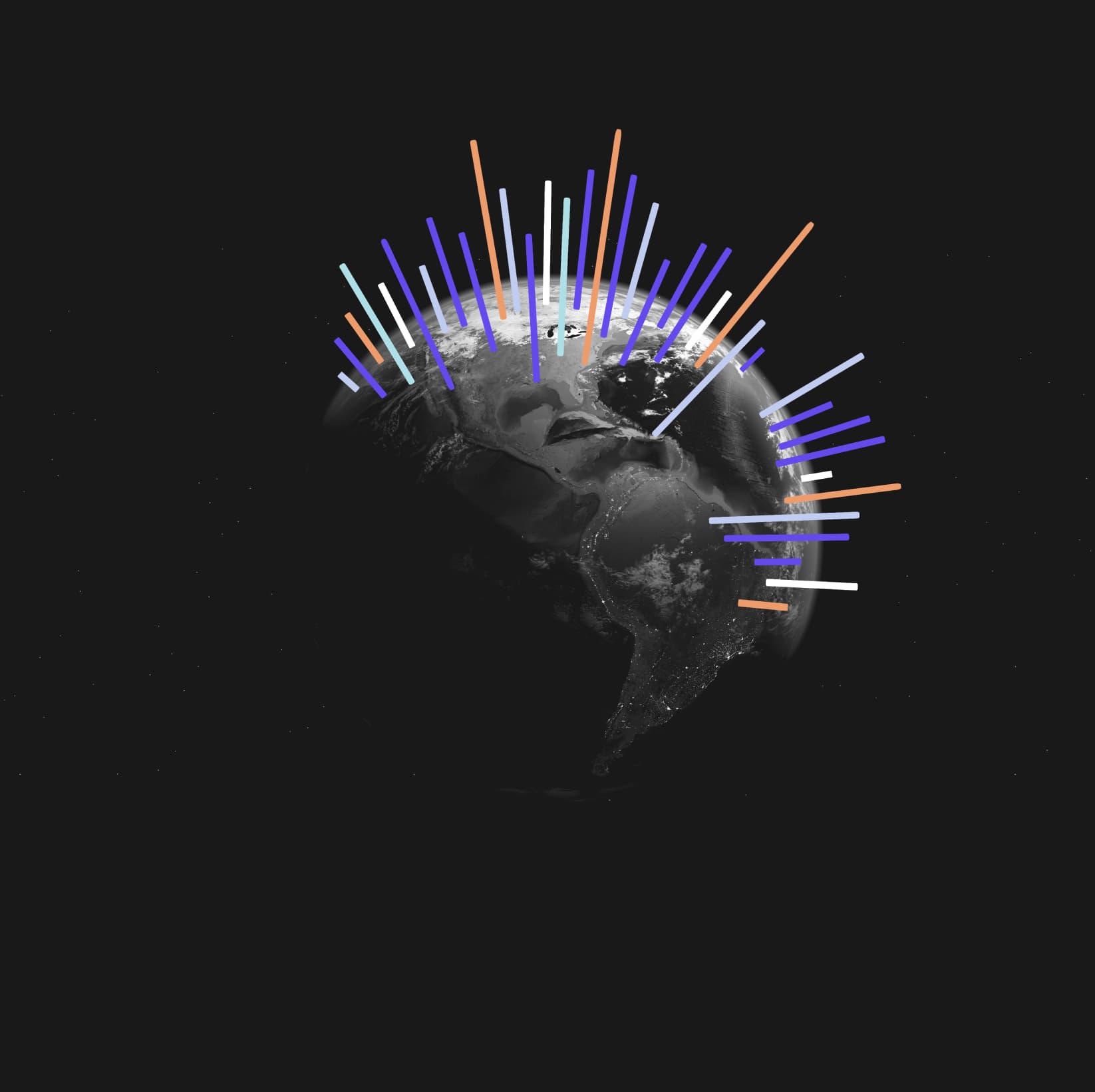Trendata’s advanced search feature doesn’t merely find data; it helps in understanding and transforming it into meaningful, actionable insights.
Catering to both seasoned data scientists and data-curious novices, our user-friendly tool enables complex searches, offering valuable insights.
Here’s how to use measures, attributes, and filters to structure your search query…
Step-by-Step Guide to Structuring Your Search Query
Understanding the structure of a search query is the first step towards mastering data analysis. Here’s a step-by-step guide to help you navigate this process:
- #1 Select Your Product Category
The journey begins by choosing the right product category. This crucial decision sets the stage for a targeted analysis, enhancing the relevance of your results and saving you valuable time.
For instance, if you’re a multi-category e-commerce platform, your product catalog could range from fashion and electronics to books and home decor. If you want to analyze customer preferences in fashion, selecting ‘clothes’ as your market segment or ‘dresses’ as your product category will narrow down your data pool, enabling a more pointed analysis. - #2 Define Your Geographic Parameters
Next, you need to specify the geographical scope of your search. Whether you’re looking at a specific country or a broader region, this step ensures your analysis focuses on the markets that matter most to you.
Let’s say you’re planning to introduce a new line of winter wear. Analyzing data from colder regions like ‘Minnesota’, ‘Netherlands’, or ‘Finland’ can provide insights into what would be effective in those areas. This step ensures your analysis is relevant to your target market, enhancing the effectiveness of your business decisions. - #3 Choose Your Measures
The third step involves selecting the right measures, which are numerical values that form the backbone of your quantitative analysis, providing a solid numerical basis for your decisions.
For instance, if you’re evaluating the success of a recent awareness campaign on electronics, measures such as ‘branded search volume’ or ‘reach’ would be key. By comparing these measures before, during, and after the campaign, you can quantify its impact and use this data to inform future marketing strategies. - #4 Pick Your Attributes
Attributes add qualitative depth to your data. If you’re analyzing search trends in the retail sector, attributes could include ‘color’, ‘brand’, or ‘time of year’. By structuring your search query to include these attributes, you can uncover patterns and trends over time.
For example, you might discover that searches for sustainable products peak during Earth Month, or that a particular product’s popularity surges during the holiday season. - #5 Apply Filters for Precision
The final step is to refine your search query with filters. By filtering based on specific values within a column or using keywords, you ensure that your results are tailored to your needs. This makes your analysis more precise and actionable.
Suppose you want to analyze the performance of a specific product, like ‘Apple iPhone 13’ within the ‘Electronics’ industry. By applying a filter for ‘product name’, you can get a detailed analysis of this product’s search performance.
The Transformative Power of Structured Data Analysis
Mastering the art of structuring your search query with Trendata is more than acquiring a new skill — it’s a game-changer. It equips you with the power to extract maximum value from your data, guiding your decisions with precise, actionable insights.
Embrace the power of structured data analysis today and experience a transformation in the way you approach and use data.