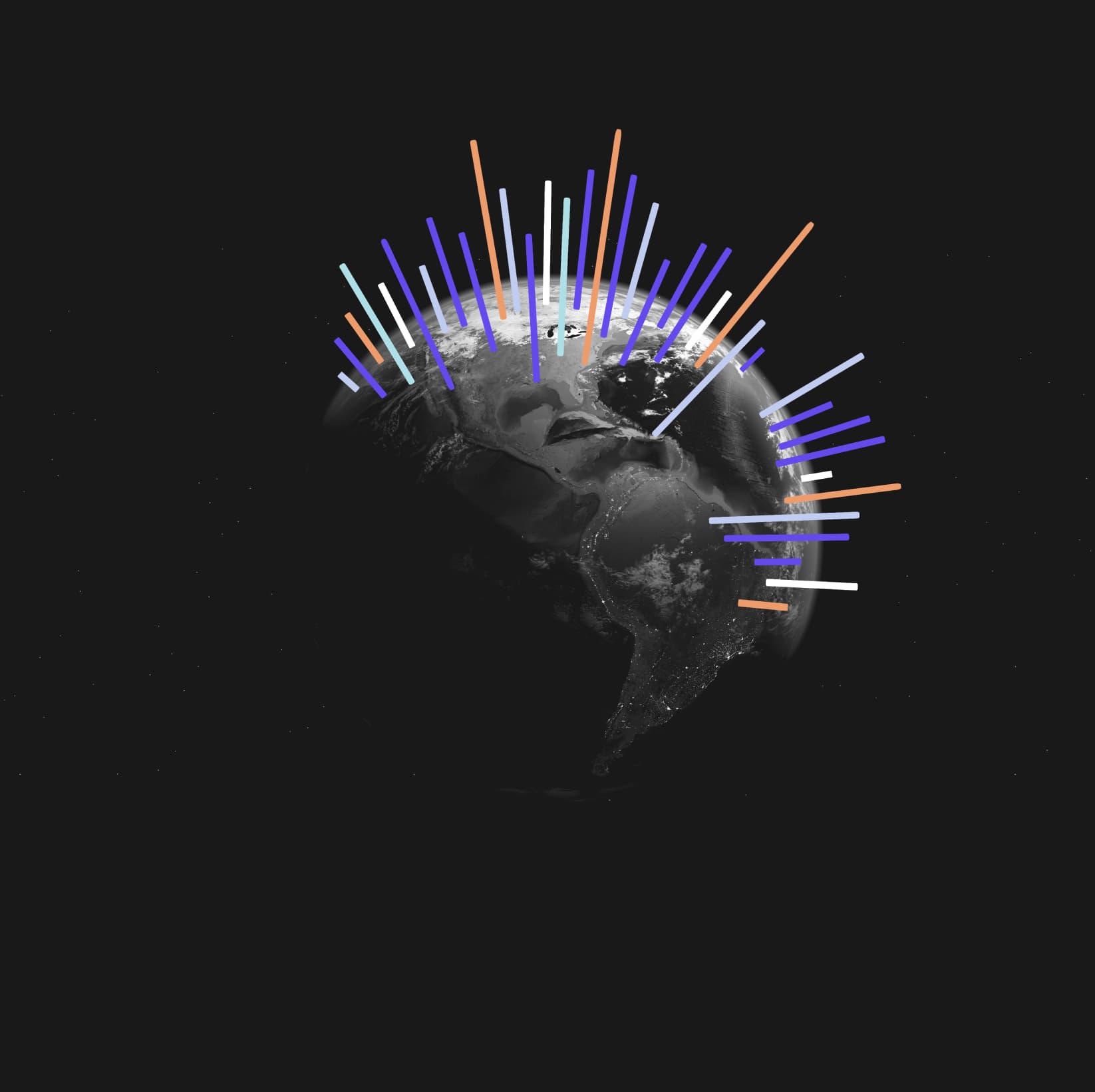Alerts may seem like a simple notification, but they’re so much more than that. They’re the unsung heroes of your data world that keep tabs on everything, so you don’t have to.
If you want to be the trendsetter, not the person trying to catch up, keep reading to find out how to set up alerts in Trendata.
The essence of alerts in Trendata
Alerts are not just bells and whistles; they are your data watchdogs, constantly scanning your data landscape for anything significant that needs your attention.
Making sure you stay proactive, rather than reactive, our alerts are the watchdogs that keep you up-to-date with the pulse of your business. In today’s fast-paced world, missing out on vital information can be detrimental to your success, which is why having our alerts is a must-have tool.
Ready to dive into this exciting feature?
Here’s how to set up an alert:
– Choose a metric you’re interested in from the top left of your dashboard. Or take it a step further and create one yourself.
– As you hover over this section, you’ll see a bell icon — this is your gateway to setting up your alert.
– A simple click on this icon opens up a pop-up where you can set up two types of alerts.
Types of alerts
Threshold Alert
A threshold alert lets you set specific criteria for when you want to be notified. By setting specific criteria for when you want to be notified, you can ensure that you’re always in the loop when significant changes occur. For example, you might set a threshold alert to trigger when market share drops below 7% or when the market shrank by more than 10%. It’s about keeping you in the loop when significant changes occur.
Scheduled Alert
On the other hand, a Scheduled Alert is more like a regular check-in. You set it to provide updates at specific times, such as every first day of the month. It’s your way of staying informed about your data trends on a regular schedule, no matter how busy you are.
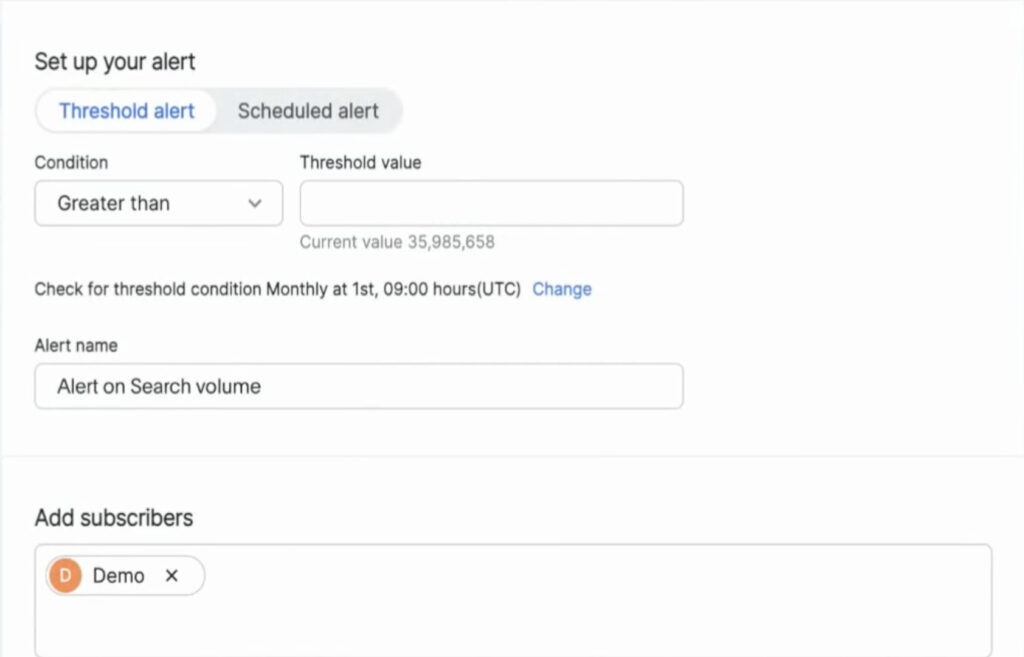
Staying Proactive with Alerts
Alerts are more than just notifications; they are powerful tools that empower you to stay proactive, informed, and ahead of the curve. They provide you with immediate insights into significant changes in your data landscape, ensuring you’re the first to know and react.
With alerts, you’re not just passively receiving information. Instead, you’re actively harnessing the power of real-time data to make informed decisions promptly. They transform you from being a mere observer to an active participant in your data narrative.
Whether it’s staying on top of significant metric changes with Threshold Alerts or maintaining regular data check-ins with Scheduled Alerts, these tools place the power of proactivity in your hands.