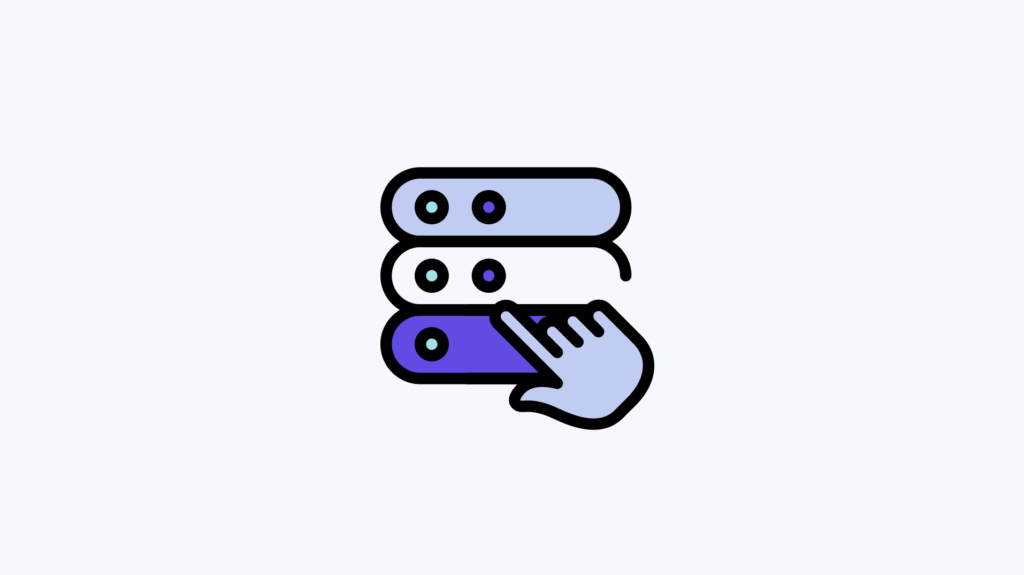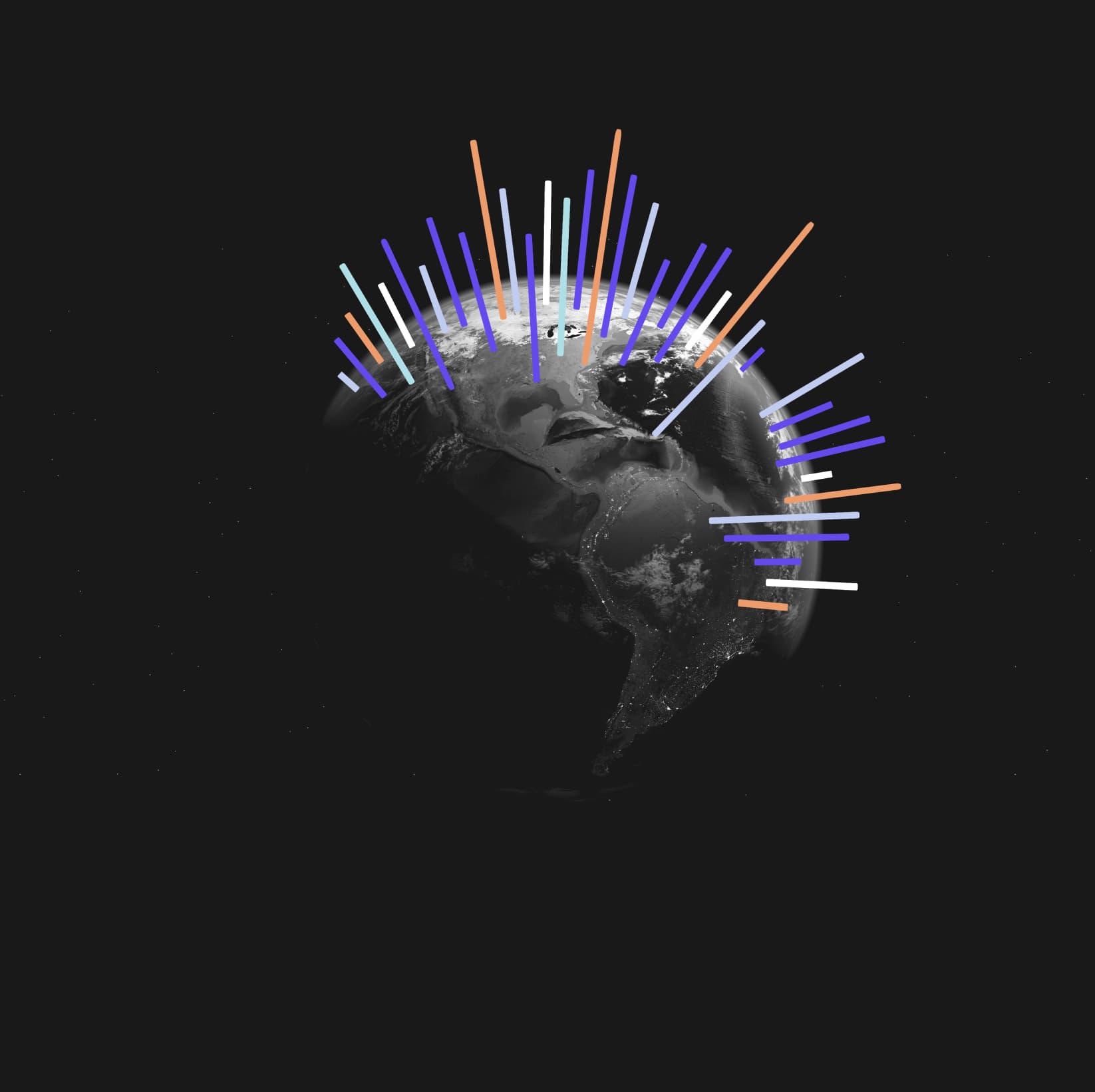Welcome to Trendata’s guide on defining your Total Addressable Market (TAM), where you’ll learn how to narrow down and refine your market focus to unlock valuable business opportunities.
Understanding TAM
Your Total Addressable Market represents the portion of the market that’s relevant to your business. It includes all potential revenue opportunities, covering both your current offerings and possible expansions.
When selecting your TAM, think beyond just what you currently offer. Consider future opportunities and markets that align with your business goals. For example, you might want to include products or services that could complement your current lineup, even if they’re not part of your assortment yet. On the other hand, exclude segments that don’t align with your business. For instance, filter out brands or specifications that aren’t suitable for your product line or fall outside your target segment.
Defining TAM Using
Step 1: Access the TAM Selection Tool
First, head to your liveboard and click on the TAM selection button in the action section.
Step 2: Exclude Irrelevant Terms
You’ll see options to exclude terms within different topics, like Types (primary data) or Specifications (secondary data). For instance, you might want to exclude an entire category like ‘Colour’ or just a specific term within that category, such as ‘Red’.
Step 3: Save Your Selections
Once you’ve made your selections, simply save them. This ensures that your defined TAM is applied across your analysis. After saving, you’ll notice a filter at the top of every liveboard.
Step 4: Apply the Filter Mechanism
The filter mechanism works as follows:
True: Select this to include only the data within your specified TAM This option filters out all data outside your TAM
False: Select this to include all data that you initially marked as irrelevant, encompassing everything outside your TAM
None or Both: Selecting either of these options will display the entire market, showing both relevant and irrelevant data.
Using TAM in Search Queries
Remember to specify this in your search queries whenever you want to filter by your TAM. If you’re interested in the search volume over time within your Addressable Market, include “TAM is true” in your search. If you don’t include this in your search query, it will search the entire market.
Practical Tips for TAM
Regularly Review and Update Your TAM: The market is always evolving, and staying updated ensures you’re always targeting the most relevant segments.
Experiment with Different Exclusions: This can provide valuable insights into niche areas you may not have initially considered.
Leverage Trendata’s Tools
By taking advantage of Trendata’s robust tools, you can refine your market focus, uncover new opportunities, and ultimately make data-driven decisions that propel your business forward.
By following these steps and tips, you can effectively define and use your Total Addressable Market within Trendata, enhancing your market analysis and strategic planning.