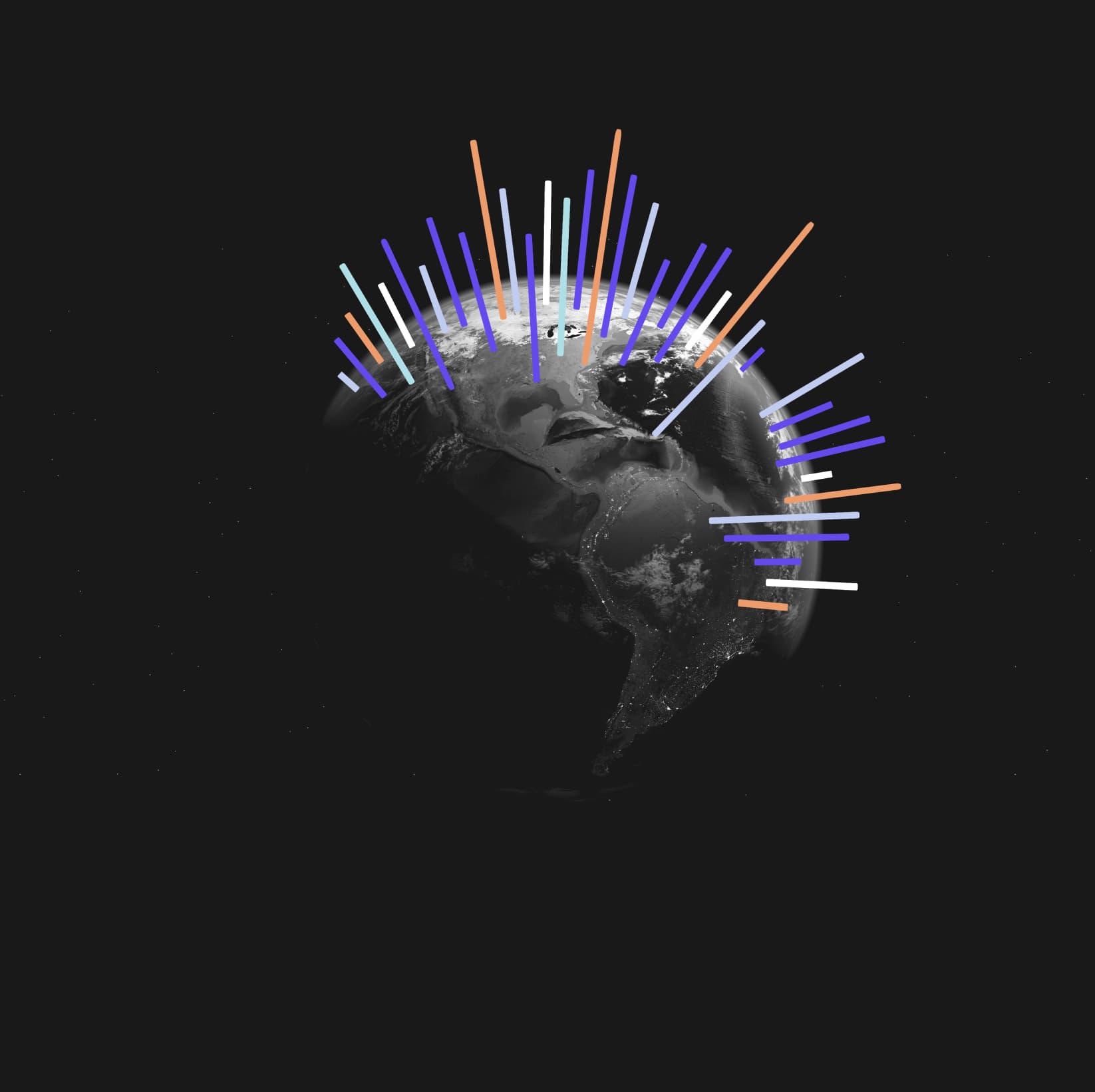Welcome to Trendata’s video where you’ll learn how to narrow down and refine your search by using keywords.
The search bar in Trendata isn’t just compatible with attributes, measures, values, and filters; it also welcomes the use of keywords, allowing you to delve deeper into your data.
Types of Keywords
Each keyword type serves a unique purpose, allowing you to customize your search and extract the most valuable insights from your data. By understanding how to effectively use these keywords, you can significantly enhance your data analysis capabilities on Trendata.
Basic Keywords
Basic keywords are the foundation of your search. They’re simple but pack a punch. For instance, using ‘top’ and ‘bottom’ can help you identify the best or worst performing brands based on search volume or any other measure you choose. The ‘sort by’ keyword is another essential tool that allows you to order your results based on a specific measure, such as share of search or issue rate.
Date Keywords
By using date keywords, you can wield time to your advantage. You can narrow down your search to specific months, quarters, or years. Keywords like ‘after’, ‘before’, and ‘year-over-year’ provide a comparative analysis between different date periods. By using the ‘growth of’ keyword, you can track growth over time, which compares data from different periods and returns a percentage of growth.
Text Keywords
Text keywords are great for when you’re searching for specific words or phrases within your data. For instance, find all phrases containing ‘red’ in the term ‘color’. This is especially useful when you’re looking for patterns or trends related to a specific term. A query you could try is “Color contains red’, this will return all colors with the term ‘red’ in its name, like dark red, light red, red.
Number Keywords
Number keywords allow you to perform mathematical operations within your search. You can define your search by sum, average, count, max, min, and other accumulations. This can be particularly useful for analyzing large sets of numerical data, allowing you to quickly derive meaningful insights.
Comparative Keywords
Comparative keywords are used to filter and compare data. For example, you can use the ‘greater than’ sign to filter a measure by numbers. The ‘vs’ keyword allows for direct comparisons between different values. This can be incredibly beneficial when comparing the performance of two or more entities, such as brands, categories, or products.
Decode Data Narratives with Keywords
Each keyword category offers a unique way to explore, analyze, and interpret your data, helping you derive meaningful insights that drive decision-making.
By harnessing the power of keywords, you can refine your searches, customize your results, and create detailed comparative analyses.
You’ll gain control over time, delve deeper into textual data, perform complex calculations effortlessly, and engage in comparative analysis with ease. All these benefits lead to one outcome: an enhanced understanding of your data, leading to smarter, data-driven decisions.
And the best part is that once you create a unique query, you can save the graph or table in your custom dashboard to fer back to it whenever you need. This not only saves time but also keeps your most valuable insights at your fingertips for quick access and comparison.
But this is just the beginning. There’s a whole universe of keywords waiting to be discovered. To continue your journey, we invite you to refer to our comprehensive Keyword Reference List.
Here, you’ll find detailed information about each keyword and its applications, setting you on the path to becoming a true Trendata power user.