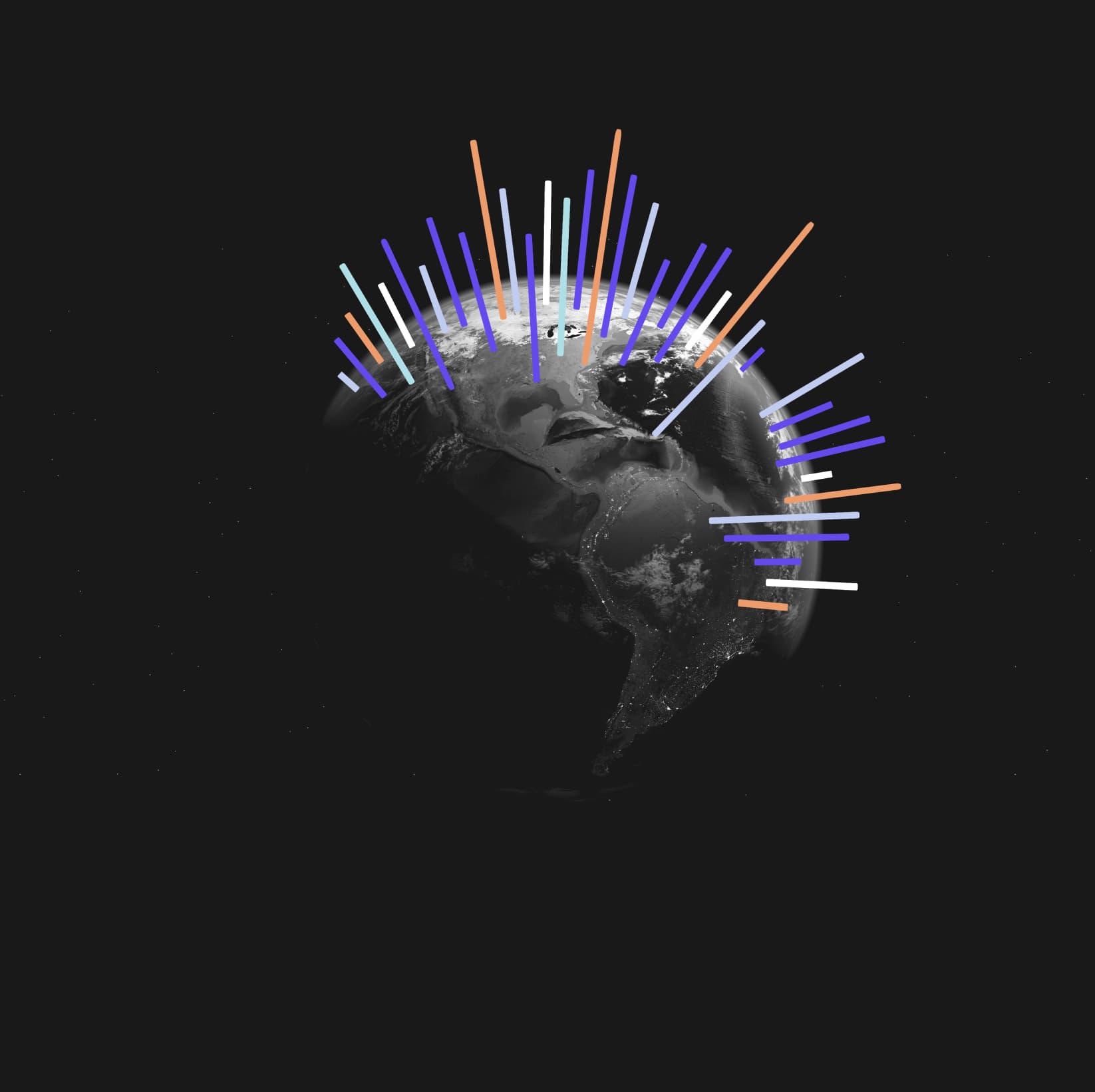Interactive presentations go beyond simply sharing data; they are about captivating your audience, encouraging active participation, and fostering a deeper understanding of the information at hand.
By presenting your data in an engaging and interactive manner, you can effectively communicate insights, highlight trends, and tell a compelling story that resonates with your stakeholders.
Getting started with interactive presentations
- Select the type of insight you want to present.
- Once you’ve selected an insight, locate the three-point icon in the top-right corner of the page.
- Click on it to reveal a dropdown menu.
From there, choose the ‘Present’ option, which will lead you to the presentation mode. - As you advance through the slides, you’ll notice different views of your data.
You can drill down into specific details, zoom in on graphs, and manipulate visualisations to gain a deeper understanding of the data. Data becomes more than just numbers on a screen — it becomes a dynamic tool for collaboration and decision-making.
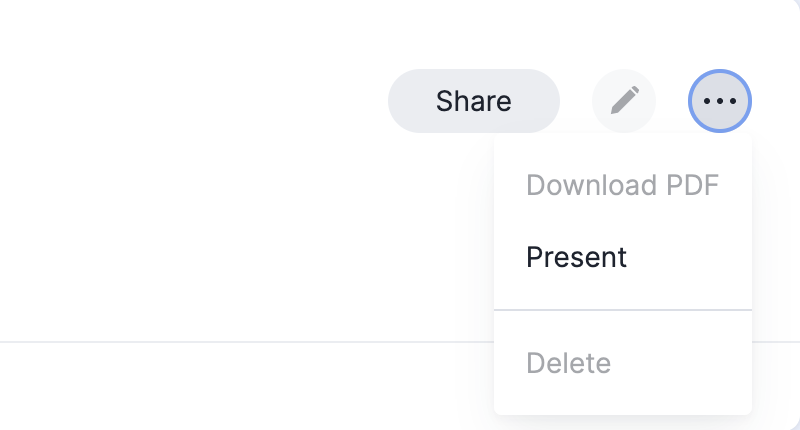
Let your data tell a story
Gone are the days of boring numbers and graphs. Now, you have the power to tell an engaging story with your data.
By connecting the dots between different data points and emphasising trends, you can paint a comprehensive picture of what the data means for your business.
You don’t need to be a data scientist to create these presentations. With Trendata, you can transform complex data into interactive presentations in just a few clicks.
And the best part? You can create custom dashboards, featuring insights you frequently present, tailor-made to your specific requirements.
With Trendata, your data doesn’t just speak; it tells a story.