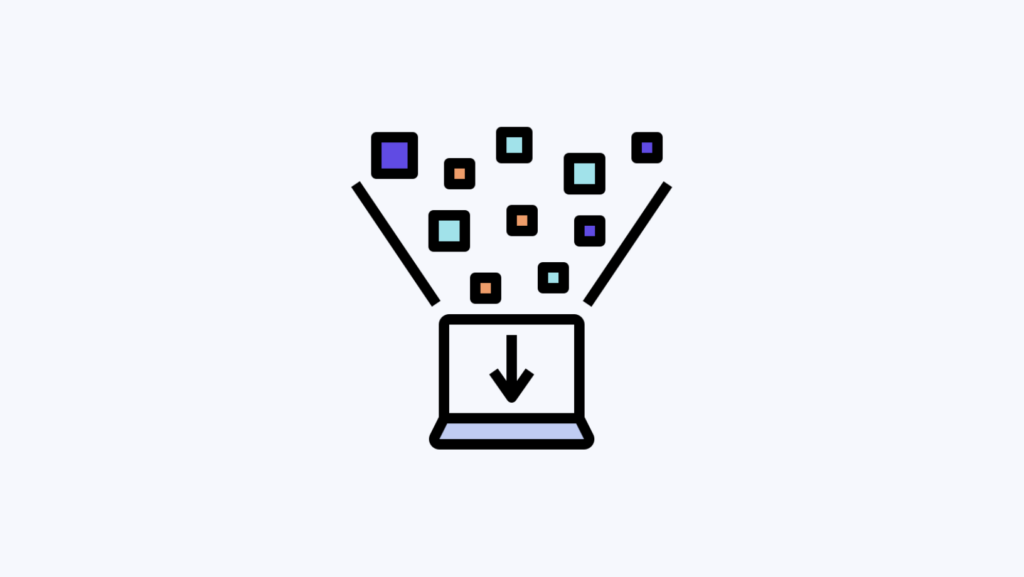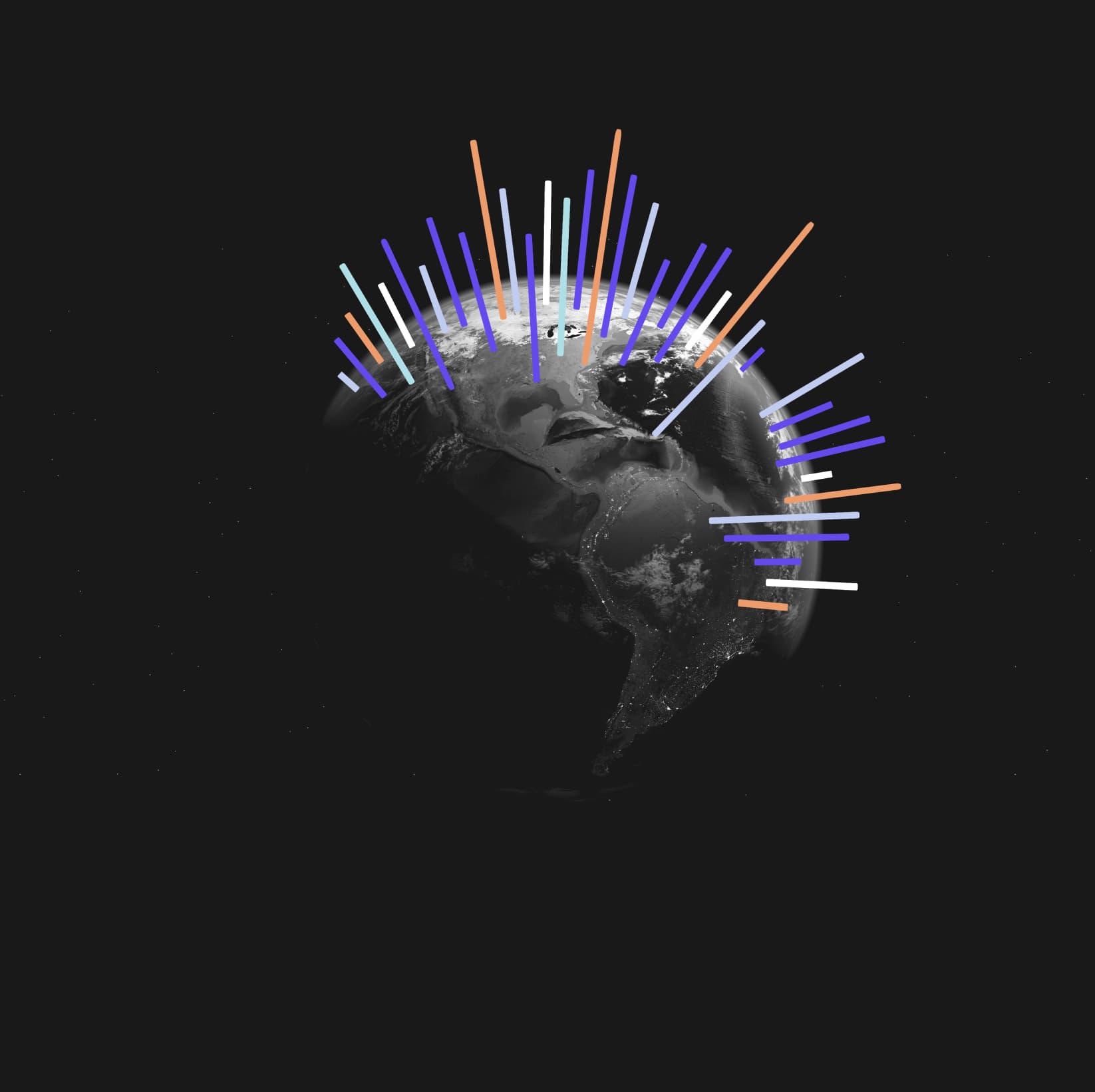Imagine having all your critical data easily accessible, ready to share, and perfectly formatted for presentations – all with just a few clicks.
Today, we’re diving into a game-changing feature that can revolutionize the way you handle your data: downloading liveboards as PDF files.
Whether you’re gearing up for an important meeting or need to analyze data offline, this feature is designed to make your life easier and your work more efficient.
Why Download Liveboards as PDFs?
Downloading liveboards as PDFs offers several key benefits:
Accessibility: Have your data easily accessible without relying on an internet connection.
Presentation Ready: Effortlessly incorporate your data into presentations.
Shareability: Easily share insights with shareholders who may not have access to the Trendata platform.
Step-by-Step Guide to Downloading Liveboards
#1 Accessing the “Download PDF” Option
To begin, navigate to your liveboard view on Trendata. Within this view, you’ll find the “Download PDF” option prominently displayed. This is your gateway to customizing and downloading your liveboards.
#2 Choosing Your Download Type
Once you’ve accessed the download option, you’ll have a couple of choices:
Complete Liveboard: This option downloads the entire liveboard onto a single page. It’s perfect for getting a comprehensive overview of all your data in one place.
Visualizations: If you prefer more detailed analysis, this option allows you to download each visualization on separate pages. This is ideal for breaking down individual data points for closer examination.
#3 Selecting Your Layout
Customization doesn’t stop there. You can also choose the layout of your PDF:
Landscape: Perfect for data-heavy visualizations that require more horizontal space.
Portrait: Ideal for textual information and vertical data displays.
#4 Picking Your Content
Next, decide whether you want to download all liveboards and visualizations or just a selection. This flexibility ensures you get exactly what you need without cluttering your PDF with unnecessary information.
#5 Finalizing Your Download
After making all your selections, simply click the Download button. Your download will start automatically, and you’ll receive a neatly formatted PDF file containing your liveboard data. It’s that easy!
Effortlessly Manage Your Data with Trendata PDFs
The ability to download liveboards as PDFs is a powerful feature that enhances your data accessibility, presentation capabilities, and overall productivity. By following the simple steps outlined above, you can ensure you have all your important data ready for any situation.