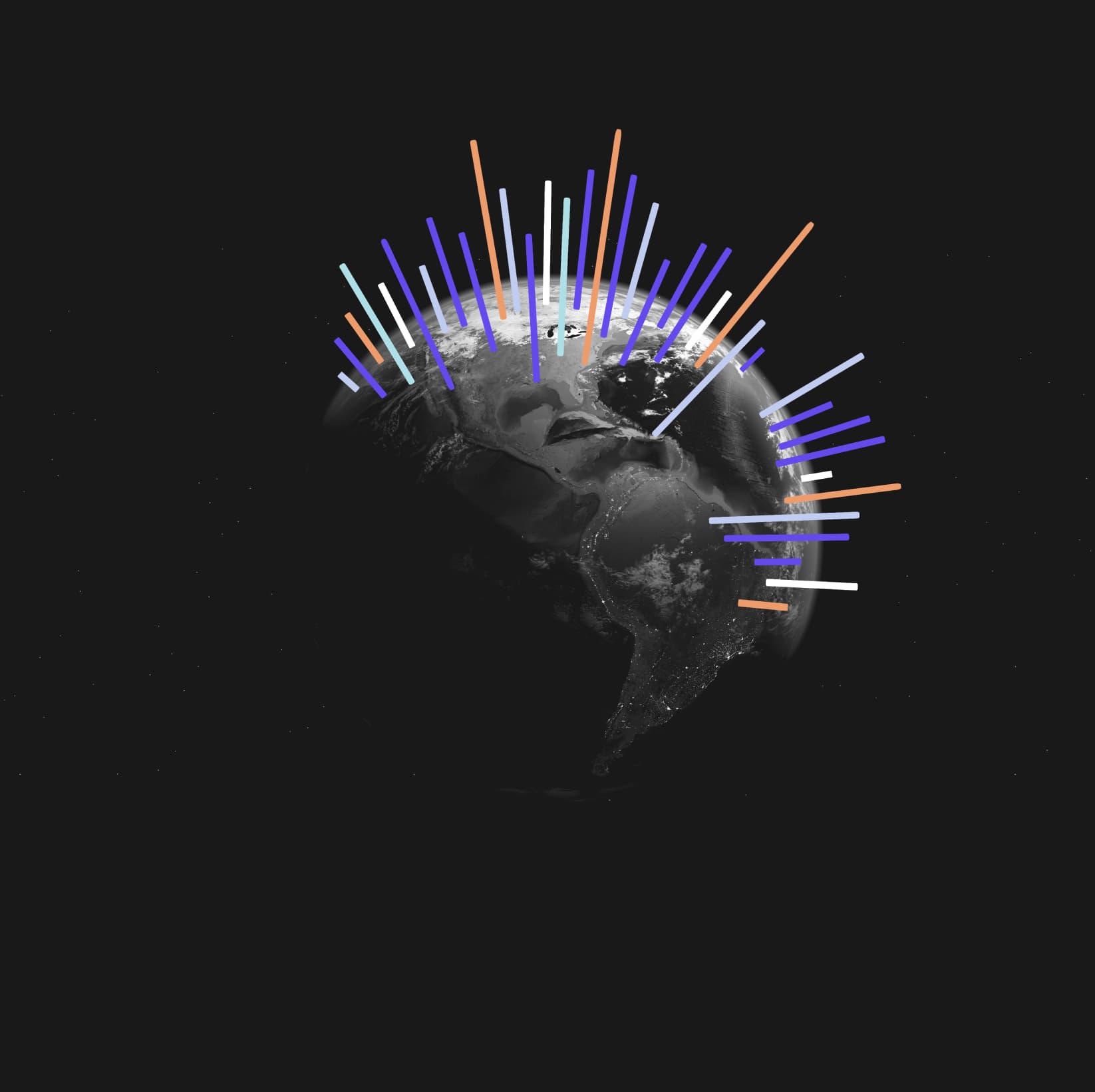Knowing how to navigate and use Trendata’s functionalities can bring a world of benefits. Think faster insights, simplified usage, and deep-dive analysis.
Once you’ve logged into Trendata, you’ll land on a page where you can select the regions you want to explore. This feature allows you to customise your market research based on specific geographical areas. After making your selection, it’s time to delve into the actual insights.
The Main Control Center: Understanding the Trendata Main Screen
The Trendata main screen acts as your control centre. Here, you’ll find comprehensive information about your chosen industries, market segments, and product categories. It provides a grid snapshot of search volume, relative changes over selected periods, and a small line chart indicating trends.
In the grid header, there are tabs for industries, market segments, and product categories. These tabs are designed to help you refine your data further, focusing your analysis on the areas most pertinent to your business.
You’ll also find a second option for choosing categories. This allows you to add another layer of customisation to your research, either by typing in your choice or scrolling through the options.
On the right side of the header, you can select a predetermined or custom date range. This feature is especially useful when you want to compare present data with historical trends or forecast future market behaviour.
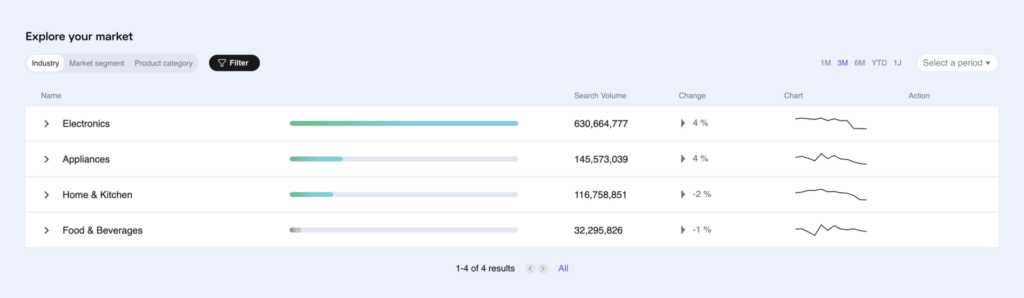
Delving Deeper: Industry, Market Segment, and Product Category Analysis
For more detailed analysis, you can explore the ‘Industry’, ‘Market Segment’, and ‘Product Category’ sections.
The ‘Product Category’ option offers an in-depth examination at the most granular level, providing detailed insights into specific product categories. On the other hand, ‘Market Segment’ offers a broader perspective that encompasses multiple product categories, giving you a more holistic view of the market.
When you click on any of these options, an ‘Analyze’ option appears, revealing a menu filled with our pre-made insights. These insights serve as a starting point, helping you delve deeper into various aspects of your chosen industry, market segment, or product categories. Below the ‘Analyze’ option, you’ll find the search icon and the SpotIQ option for further exploration.
Continue Your Learning Journey
While this guide offers a brief walkthrough through the Trendata platform, it merely scratches the surface of what the platform can do.
To truly understand how Trendata can revolutionise your business through data-driven insights, we recommend immersing yourself in the platform and experimenting with its various features.
Stay tuned for our upcoming videos and guides, which will delve even deeper into the power of Trendata. There’s so much more to learn, and we’re excited to guide you through it!