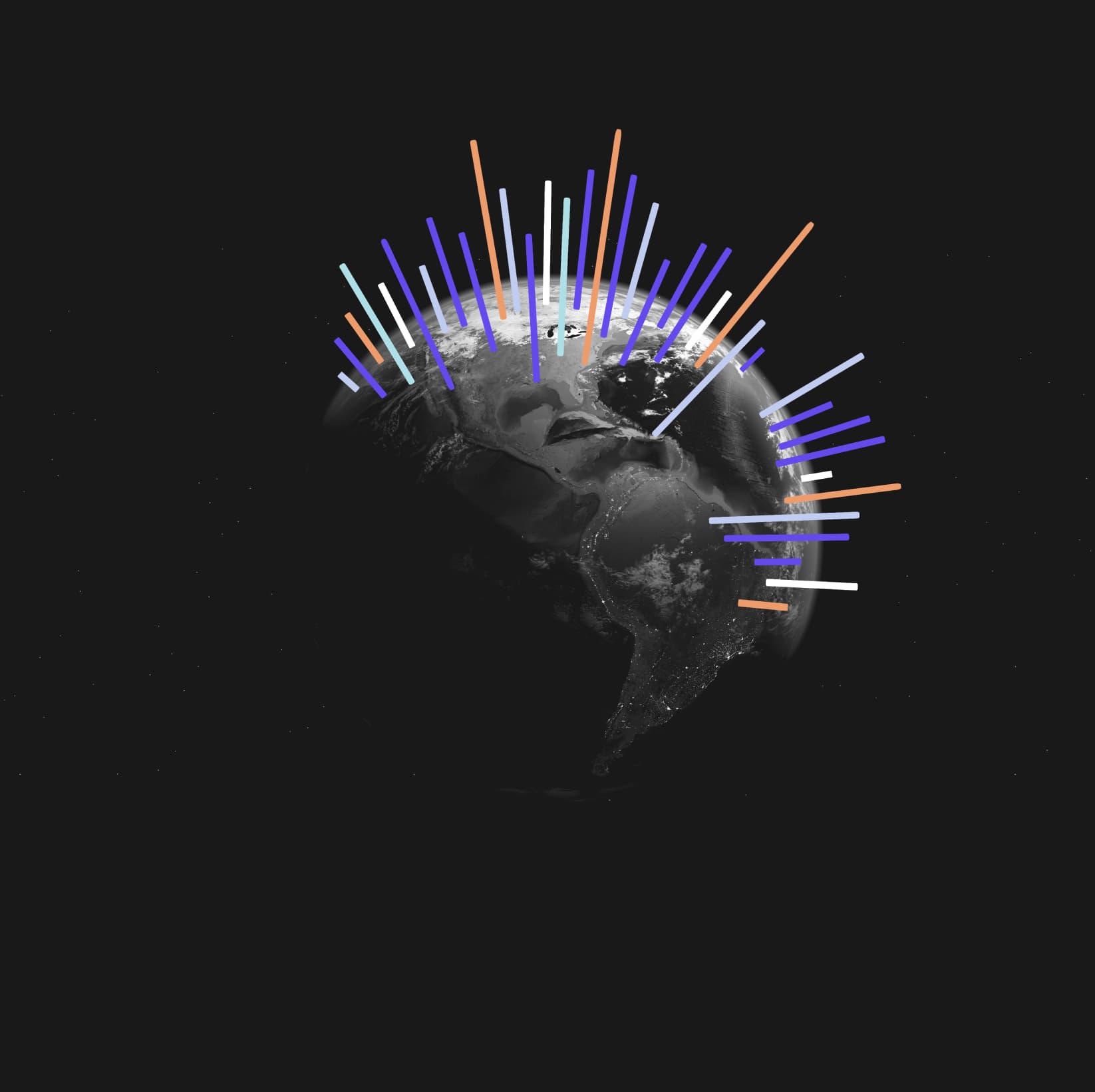Have you ever looked at a mountain of data and wished it was just a bit easier to digest? You’re not alone!
Data is incredibly powerful, but it can also feel overwhelming when you’re staring at countless graphs and charts.
What if there was a way to dive deeper into the details that really matter to you, without getting lost in the numbers?
With Trendata, there is. Our insights platform comes equipped with an intuitive drill-down feature designed to help you make sense of all that information with ease.
How to Drill-Down Your Data
Let’s break it down step-by-step:
– Selecting the segment: Imagine you’re working with a doughnut graph and want to focus on a specific segment, like a specific month in a trendline or a region in a map.
– Right-click: Simply right-click on the desired graph segment.
– Pop-up menu: A pop-up will appear with a comprehensive drop-down list showing all your dataset categories such as Brands and Features – and different attributes like Domains, Landing Pages, and
Keywords.
– Choose your data: Click on the category or attribute that interests you.
– Narrowed data: Your data will then be narrowed down to exactly what you need.
Practical Examples of the Drill-Down Feature
Understanding how to use the drill-down feature can significantly enhance your data analysis. Here are some practical examples to help you see its potential:
Monthly Search Volumes
Imagine you’re looking at a trendline that shows overall search volumes over the past year. You notice a spike in traffic in June and want to understand what caused it:
Action: Right-click on June in the trendline.
Selection: Choose “keywords” from the pop-up menu.
Result: This reveals the exact keywords that drove the spike, helping you identify successful campaigns or emerging trends.
This approach is equally effective for year-on-year graphs, providing insights into annual growth patterns and key drivers.
Regional Performance
You’re managing a national ad campaign and want to see how the search volume is divided by age in different regions:
Action: Use a map graph and right-click on a specific region.
Selection: Select “Age” from the pop-up menu.
Result: Quickly see the search volume distribution by different age groups in that area, helping you tailor your marketing efforts to demographic preferences.
Product Features
If you’re in product development, you might want to understand what features customers are searching for within a specific brand:
Action: Right-click on a segment of a doughnut graph representing that brand.
Selection: Choose “Features” from the pop-up menu.
Result: Get a detailed breakdown of the most sought-after features, guiding future product enhancements.
Drill-Down Measures: Staying Consistent
One thing to keep in mind: the measure of your drill-down will always match the measure shown in the graph.
For instance, if your graph displays search volumes, the drill-down will also show search volumes. If it’s showing development percentages, that’s what you’ll see in your drill-down too.
This consistency ensures that your insights are always relevant and aligned with your initial data view.
Handling "No Data Available"
And don’t worry if you occasionally run into a “no data available” message.
This just means there isn’t any data for your specific query – like if you’re looking for keywords people search for within a specific region, and there haven’t been any searches in that region.
It’s a helpful reminder that sometimes, the absence of data is itself an insight, indicating areas where you might need to focus more attention or adjust your strategies.
Power of Data Simplified
Data is the lifeblood of decision-making. Whether you’re in marketing, product development, category management, or any other field, understanding the nuances of your data can lead to better strategies and outcomes.
Using our drill-down feature, you can go from raw data to actionable insights in a matter of clicks.
By drilling down into specific data segments, you can uncover trends, pinpoint key metrics, and gain a clearer picture of what’s really driving your results.