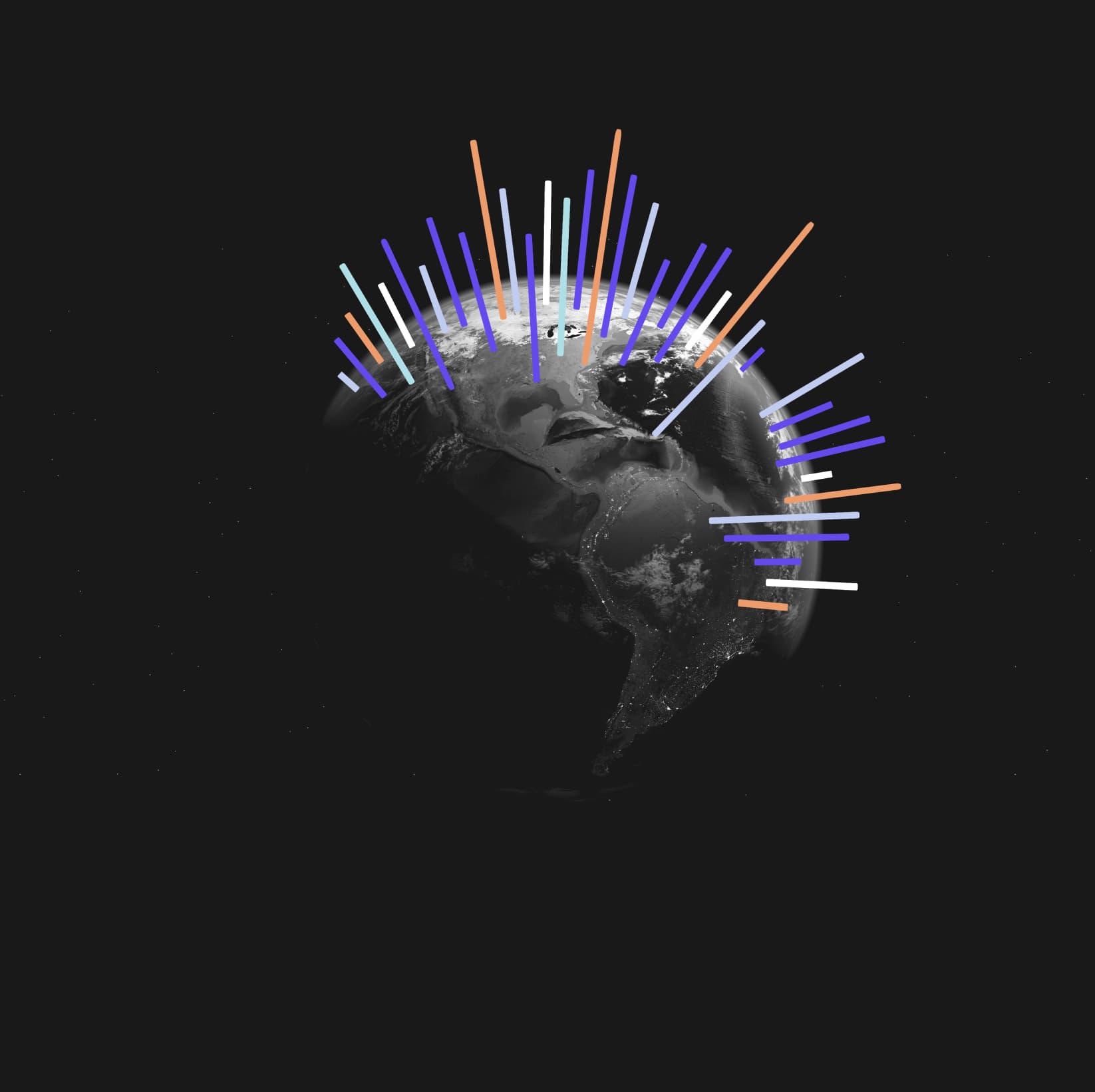At the heart of every insightful analysis is data — but not just any data. We’re talking about data visualized in a way that speaks directly to your needs, illuminating the path to informed decisions.
Custom liveboards serve this purpose by placing your most critical data front and center, tailored precisely to your specifications.
We’ll walk you through the step-by-step process of creating, personalizing, and optimizing your liveboard.
How to Create Your Own Liveboard in Trendata
Creating your custom liveboard in Trendata is a breeze. There are two straightforward paths:
Start fresh — click on the plus icon next to the custom section to begin crafting your new liveboard from scratch.
Search — use the search icon in the menu to locate specific data sets.
Once you’ve created a visualization that meets your criteria, pin it to either an existing liveboard or a new one you craft on the spot. After saving, your liveboard will appear in the custom section of the insights, ready for further personalization.
Customization: The Key to Personalized Insights
The true magic of custom liveboards lies in their customization capabilities. By clicking the pencil icon, you enter the edit mode, where everything from the board’s title to its smallest visualization can be tailored.
This process is designed to ensure that every piece of data and every visualization not only serves a purpose but also resonates with your unique business needs and goals.
Here’s how you can fine-tune your liveboard to perfection:
Adding or Deleting Elements
Easily add new parameters or notes to your liveboard as your analysis deepens or your project evolves. Conversely, if certain elements no longer serve your purpose, you have the freedom to remove them, keeping your liveboard streamlined and focused.
Titles and Descriptions
Utilizing titles and descriptions isn’t merely cosmetic; it’s about creating a hierarchy of information that guides you through your data logically and efficiently.
Design and Layout
Drag and drop functionality allows you to reposition your notes or visualizations to achieve both an aesthetically pleasing and functional layout. Resize elements to emphasize key data points or to create a flow that matches your analytical process.
Easy Updates
Modifying your liveboard is straightforward. Need to swap out a visualization? A simple click on the three dots in the corner does the trick. This ease of updating ensures your liveboard remains relevant, reflecting the most current data and insights.
Once your liveboard aligns with your vision, save it so you don’t lose the data.
Beyond Creation: The Benefits of Custom Liveboards
Having a custom liveboard isn’t just about having a fancy digital dashboard; it’s about empowering yourself with a dynamic tool that grows with your needs. Here’s why custom liveboards are a game-changer:
Sharper insights — Tailor-made visualizations ensure that the data most critical to your decisions is always front and center, leading to clearer insights.
Faster decision-making — With data organized and visualized precisely as you need it, decision-making becomes quicker and more informed.
Enhanced team collaboration — Liveboards can be shared among team members, ensuring everyone is aligned with real-time updates and insights.
Tailored to your needs — the ability to customize and adjust your liveboard as projects evolve ensures that your analysis always reflects the most relevant data.
Streamlined workflow — by centralizing your most important data, liveboards simplify the analytical process, making it easier to derive insights and take action.
Transforming Data into Action
Your very own custom liveboard is more than just an analytical tool; it’s a reflection of your unique approach to data-driven decision-making. With the ability to tailor every aspect of your liveboard, you unlock a new level of insight and efficiency.
We’re excited to see the innovative liveboards you’ll create. Harness the power of personalized data visualization with Trendata, and transform the way you analyze, collaborate, and decide.