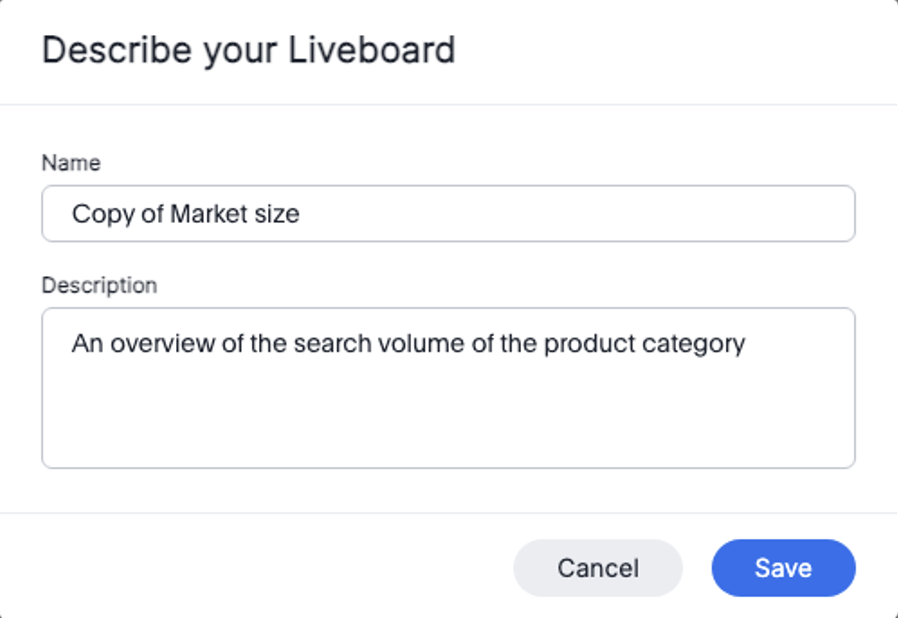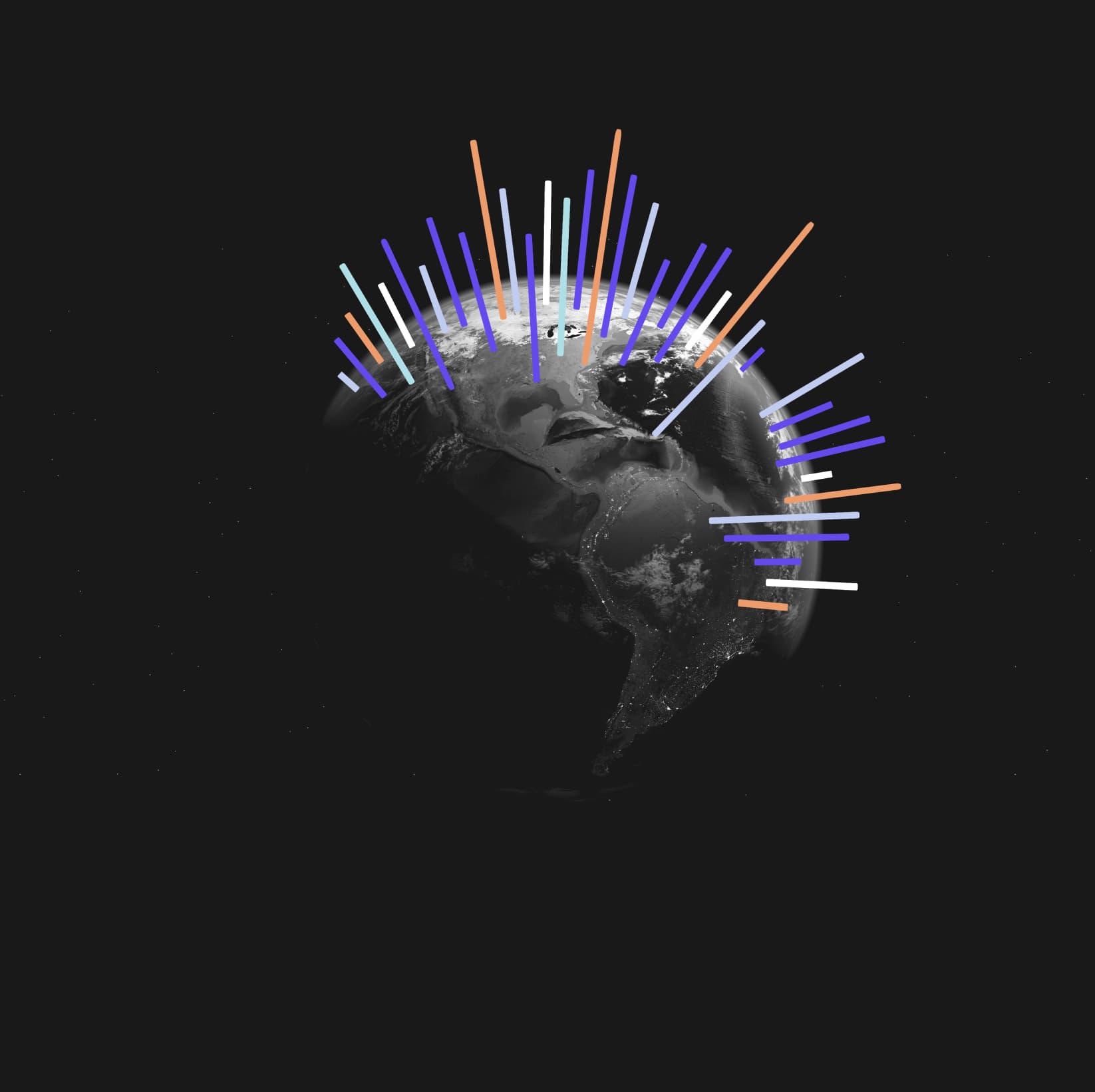You can make a copy of a Liveboard if you want to edit it without overwriting the original Liveboard. When you save a copy, you can use a new Liveboard name.
Copy a liveboard
1. Choose a liveboard you would like to copy. This can either be a default liveboard or one of your custom liveboards.
2. Click the more options icon and select Make a copy.
3. Give your Liveboard a new name and description, and then select Save.
4. Your liveboard will now show up under the “Custom” tab in the insights menu